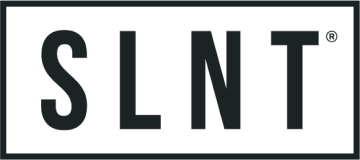Shop
Hacked Webcam? How to Check if Your Webcam is Spying On You

Did you know it's estimated that ahacking incident occurs every 39 seconds somewhere in the world? While these can take many forms, the process of camfecting or illegally taking control of your webcam is growing in popularity. But what can you do to stop people hacking into your webcam and recording your activities?
Spotting a hacked webcam is tough, but there are preventative measures you can put in place. If you're here because you searched "How to know if my webcam has been hacked," you're in the right place. We'll show you how to recognize signs of webcam hacking and how to protect yourself against it.
How to Know if My Webcam Has Been Hacked
Are you asking yourself, "How can I tell if my camera has been hacked?" or have you noticed suspicious activity that suggests it might be? Unfortunately, it's not always easy to tell, but performing the actions below will give you some indication.
Check Your Traffic
When someone is stealing your data, they must send webcam video files or audio through your router. If you suspect this is the case, take action. Start by closing all applications and files and log into the router itself.
If you can see that data is being sent, intruders could be present. While this isn't an absolute certainty, it's better to be safe than sorry. You may also have another malware source on your system that isn't a webcam hacking device.
Is the LED Light Flashing?
Most cameras will have a webcam indicator light that flashes when the webcam is in use. If you see it doing this when you aren't running the camera, hacking may have occurred. Alternatively, it could be a different program running in the background.
It’s safe to say that anytime you see your webcam’s LED light flashing and you’re not using it, it’s time to investigate. Turn off your webcam, reboot your computer, and check for other signs of webcam hacking.
Check Your Webcam Video Files
Most computer users don't know where to look for stored hacker files—and hackers know this. Some webcam hacker footage. If you find any videos you did not record, this is a sign that someone has been doing it for you.
To find out, go into the settings of your laptop camera. You should be able to locate a folder containing recordings of any webcam.
Vet Browser Extensions
Browser extensions can accumulate quite quickly. Not only do they put a strain on your chosen browser's performance, but they're also another illegal entry point into the webcam.
When you open your browser, check to see if the indicator light comes on. Disable all of your extensions, then reopen your browser. One by one, turn them on until the webcam light starts to flash.
You now have the culprit, but it doesn't mean you've been hacked—it could just be a low-quality extension. Delete it and reboot your computer, which saves on performance and improves your webcam security simultaneously.
Have Your Webcam Security Settings Changed?
When malware gains access to your computer, it can change the webcam setting to make it easier to access. You may not entirely know your webcam settings, but some indicators give away the game.
Check if any apps you don't recognize might have access to your camera. These could be the malware apps themselves, so you may go a step further and remove them from the system entirely. Also, go into your antivirus software and see if any settings have been changed, particularly ones related to the camera.
How to Protect Webcam From Being Hacked
To protect your privacy, we recommend getting into the habit of securing your webcam. Once your camera is hacked, resolving the issues hackers cause can be challenging. It's much easier to follow the tips below and prevent hacking before it happens.
Use a Robust Firewall
A firewall monitors the traffic being sent and received by your computer. If people hijack this communication channel, they can gain access to your device. The firewall stands in place to prevent this, acting as a gatekeeper and preventing unwanted access.
Most computers will have a firewall in their built-in software security features, though it may need enabling. Alternatively, you can get one by signing up for a complete security package to protect your system and device to prevent hacks into webcam.
Perform Regular Software Updates
Regular software updates are essential for the security of your system. Updates fix any weaknesses in the operating system, along with programs that may become exploited by hackers. Whenever you see a pop-up that tells you to update, take the time to do it. This easy task can prevent a security breach down the road.
Stay Aware of Links and Spam Emails
Criminals can gain access to your system through links or downloads inserted into spam emails. Once you click on them, malware software downloads to your device. If you suspect this may be the case, run a malware scan to detect harmful files.
In many cases, these can be almost imperceptible from ones sent by legitimate companies. They may have similar logos, fonts, and language to trick people into taking action.
Make sure you only clicklinks or start downloads from trustworthy sources. Check the email address it came from and research online to see if it's legitimate. You can always contact the firm directly if you're unsure.
Store Your Items Securely
People can use your connections and signals for ill purposes even when you're not on your computer. One way to prevent this is to secure your laptops and cell phones in a device that protects your privacy.
A faraday cage is a metal screen that keeps out any electromagnetic sources. OurFaraday bagsutilize this technology to screen any outside influences that may impact your mobile device when stored or transported. Not only does this protect you from EMF radiation, but it also blocks all signals and enhances digital security.

Staying Safe Online
Now that you know how to tell if your webcam has been hacked, you can start performing regular checks once a month. Make sure you invest in a good antivirus program and security software. Use strong passwords and, at the very least,cover your webcam when not in use.
Recent Articles
Newsletter
Join Our Community: Privacy, Security, Health Updates