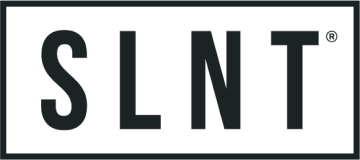Shop
How to know if your webcam is hacked and how to protect yourself
February 16, 2024 6 min read

Did you know that on average, hackers launch attacks every three seconds, amounting to about 26,000 attacks daily? Among the myriad hacking tactics, the act of camfecting or illegally commandeering your webcam is a rising trend.
With platforms like Insecam streaming footage from unsecured webcams globally, and Shodan, the search engine for internet-connected devices, listing unsecured webcams, the risks are palpable.
But how can you steer clear of becoming an inadvertent star on these platforms?
This exploration takes a deep dive into the workings of webcam hacking, its mechanisms, and how we can shield ourselves from such digital invasions.
The Mechanics of Webcam Hacking:
Malware Infiltration:
Malware, the hidden accomplice of hackers, can quietly creep into your system through disguised emails, sneaky downloads, or hitching a ride with legitimate software, opening up your webcam for unauthorized access.
Unpatched Vulnerabilities:
Software not kept up-to-date can have vulnerabilities that act like open doors for hackers, allowing them to take control of your webcam and turn it into a silent spectator of your private space.
Weak or Default Passwords:
Using a weak password is like installing a high-tech lock on your front door but leaving the key under the mat.
Easy-to-guess or unchanged default passwords are a common entry point for hackers into your webcam. A strong, unique password acts as a sturdy lock, denying unauthorized entry.
Insecure Networks:
The temptation of free Wi-Fi in a cafe can be a hacker’s playground. Such insecure networks can serve as pathways for malware, leading straight to unauthorized webcam access.
Misconfigured Settings:
Incorrect settings on your webcam or network can invite hackers in, emphasizing the importance of correct configuration.
Has My Webcam Been Hacked?
Should your webcam fall prey to unauthorized access, here are some signs and steps to ascertain if your webcam has been hacked:
- Unexpected Webcam Activity: If your webcam's indicator light is on when you're not using it, or it flashes unexpectedly, it could indicate unauthorized access.
- Performance Issues: A sudden slowdown or crash could indicate malicious software running in the background, potentially accessing your webcam.
- Unusual Network Traffic: Unexpected spikes in data usage could signify that video or audio from your webcam is being sent to a remote server.
- New or Altered Files: Check for new or altered files in the folder where your webcam stores photos and videos. Unfamiliar files could indicate unauthorized access.
- Unfamiliar Webcam Software: Unfamiliar software, especially webcam-related applications on your computer, could be a sign of a hacked webcam.
- Security Software Alerts: Your antivirus or anti-malware software may alert you about attempts to access your webcam or detect malicious software.
- Online Security Check: Run an online security check using reputable tools that can scan your system for vulnerabilities.
- Check Shodan: Search Shodan to see if your webcam is listed. If it is, it's a strong indication that your webcam is accessible over the internet.
Hello World: Insecam and Shodan
In a world where devices are becoming increasingly interconnected, the security of webcams and other connected devices has never been more crucial. Platforms like Insecam and Shodan serve as stark reminders of the risks associated with inadequate digital security. They lay bare the ease with which unauthorized access to unsecured webcams can occur, showcasing live feeds or indexing connected devices, respectively.
Insecam: The Window to Unsecured Lives
Insecam is a platform that streams live footage from unsecured webcams from around the globe. It’s a startling demonstration of what happens when webcams are left unprotected. The platform displays various scenes ranging from bustling offices to tranquil living rooms, all captured without the knowledge or consent of the people being filmed. Insecam capitalizes on the negligence of webcam owners who fail to secure their devices with robust passwords or other security measures. The live feeds on Insecam are a chilling testament to the invasion of privacy that occurs when webcams fall prey to inadequate security.
Shodan: The Search Engine for Connected Devices
Shodan takes a different approach, operating as a search engine for internet-connected devices. It indexes anything from webcams to industrial control systems that are connected to the internet. Shodan provides a treasure trove of data for researchers, security experts, and unfortunately, hackers. By simply entering a search query, users can find unsecured webcams, among other devices, and access them if they are not protected adequately.
Shodan exposes not only unsecured webcams but a vast array of connected devices that are left unprotected. It reveals open ports, unsecured interfaces, and other vulnerabilities that can be exploited by malicious actors. The information available on Shodan can be used for ethical research and security assessment, but in the wrong hands, it can also be a powerful tool for hacking and unauthorized access.
While some people dream of having their own reality TV show, finding yourself on Insecam or Shodan is a kind of audience attention nobody signed up for. It’s a reminder that if your webcam security isn't up to scratch, you might just become the unwitting star of a show where the world is your audience.
Platforms like Insecam and Shodan serve as stark reminders of the risks associated with inadequate digital security. They lay bare the ease with which unauthorized access to unsecured webcams can occur, showcasing live feeds or indexing connected devices, respectively.
Fortification Strategies:
Securing your webcam doesn’t have to be a daunting task. Here’s a step-by-step guide ranging from simple physical barriers to advanced technical measures:
Physical Barriers
- Webcam Cover: Purchase a webcam cover. They are designed to slide open when you want to use your webcam and slide closed when you don’t.
- Webcam Sticker: A simpler and cost-effective solution is a webcam sticker which can be placed over the lens when not in use and easily removed when needed. SLNT also provides stylish webcam stickers that not only provide the requisite privacy but add a personal touch to your device.
- Tape: In a pinch, a piece of tape can also serve as a barrier. However, it may leave a residue on the lens over time.
Disable Webcam:
- Device Manager: On Windows, you can disable your webcam via the Device Manager.
- System Preferences: On Mac, you can deny camera access to individual apps in System Preferences.
- BIOS Settings: For heightened security, delve into your computer’s BIOS settings and disable the webcam. This will prevent any software, malicious or otherwise, from accessing your webcam.
Secure Network Connections:
- Ensure that your network is secured with a strong password.
- Avoid connecting to unsecured public Wi-Fi networks which could expose your device to various threats including webcam hacking.
Robust Passwords:
- Change default passwords on network-enabled webcams to strong, unique passwords.
- Utilize a password manager to generate and store complex passwords.
Software Updates:
- Regularly update your operating system, applications, and drivers to patch known vulnerabilities that could be exploited by hackers.
Antivirus, Anti-Malware and Firewalls:
- Employ reliable antivirus and anti-malware software to detect and remove malicious software that might attempt to hack your webcam.
- Utilize firewalls and reputable security software to monitor and control the traffic between your computer and the internet.
Configure Settings:
- Review and configure the security settings of your webcam and network to ensure they are set to provide maximum protection.
- Disable remote access to your webcam unless necessary.
Educate and Be Cautious:
- Be cautious of phishing attempts which may deliver malware to your device.
- Educate yourself and others about the risks of webcam hacking and how to prevent it.
Regular Audits:
- Periodically audit your device and network settings, and the applications on your device to ensure they are secure and up to date.
Conclusion
Each layer of protection you add makes it increasingly difficult for intruders to hack into your webcam. By following the above steps and maintaining a vigilant attitude towards security, you can significantly reduce the risk of webcam hacking and ensure a safer digital experience.
The ease of webcam access on platforms like Insecam and Shodan is a stark reminder of the thin line between connectivity and privacy invasion.
By understanding the signs of webcam hacking and implementing protective measures, we can navigate the digital realm securely. It's a collective stride towards a safer digital community, ensuring that our private lives remain just that – private.