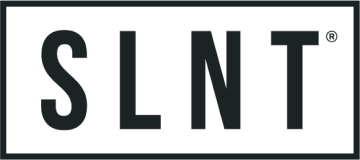Shop
Privacy Browsers: A Comprehensive Guide to Secure Online Browsing
June 19, 2024 14 min read

Our online privacy is under constant threat. With every click, every search, and every website visit, we leave behind digital footprints that are eagerly collected by advertisers, corporations, and governments. This relentless data tracking has given rise to a critical need for privacy browsers—specialized web browsers that offer users the ability to protect their online activities from unwanted surveillance and data collection.
From mainstream browsers with enhanced privacy features to tools designed for anonymity, the range of privacy browsers available today is broad and varied. This comprehensive guide will explore the privacy-centric features of Firefox, LibreWolf, Ungoogled Chromium, Brave, Tor Browser, and Mullvad Browser. We will delve into how these browsers safeguard your online presence and provide guidance on selecting the best one for your individual privacy needs.
Privacy Browsers: How Do They Differ?
Privacy browsers are designed with the primary goal of protecting users' online data, but they differ significantly in their approaches and features. Some, like Tor Browser, focus on anonymizing user traffic through a network of relays, making it extremely difficult to trace activity back to the user. Others, such as Brave, block ads and trackers by default, while also offering features like "HTTPS Everywhere" to ensure secure connections. Each of these browsers has its unique strengths, catering to different aspects of privacy and security.
Let's take a look at some key players in the privacy browser landscape.
Mozilla's Firefox: The Trusted Platform for Secure Browsing
Mozilla's Firefox has been at the forefront of the privacy movement, offering users a trusted platform for secure browsing. With its Enhanced Tracking Protection, Firefox blocks a wide array of third-party trackers by default, shielding users from the most common forms of online surveillance. The browser also boasts a comprehensive library of privacy add-ons, allowing users to tailor their browsing experience to their specific privacy preferences.
Mozilla Firefox is a well-regarded browser for users who prioritize privacy and security. It offers Enhanced Tracking Protection (ETP) which blocks various third-party trackers by default, safeguarding users from widespread online surveillance. Firefox's ETP has a Standard mode that blocks known trackers, including social media trackers, cross-site tracking cookies, crypto-miners, and fingerprinters. For those seeking stricter controls, the Strict mode can be enabled to block additional content that may contain trackers.
Firefox also provides a range of privacy add-ons curated by its staff, which can further enhance user privacy. These add-ons include:
-
Firefox Multi-Account Containers: Isolates cookies by container, allowing for web browsing with multiple identities or accounts simultaneously.
-
ClearURLs: Removes tracking elements from URLs to prevent tracking via URL parameters.
-
CanvasBlocker: Prevents fingerprinting by altering JavaScript APIs.
-
NoScript Security Suite: Offers protection against XSS and other web security exploits by allowing executable content to run only from trusted domains.
-
Firefox Relay: Generates email aliases to protect your real inbox from trackers and spam.
Firefox's open-source nature and active community contribute to its robust security, as vulnerabilities are quickly identified and patched. Users who value transparency and community-driven development will find Firefox to be a strong ally in maintaining online privacy.
For those who want to see what has been blocked or manage their privacy settings, Firefox offers a Protections Dashboard. Users can access this by clicking the shield icon next to the address bar or by typingabout:protections into the address bar.
Mullvad Browser: A New Privacy-Focused Collaboration with the Tor Project
The Mullvad Browser emerges as a significant development in the realm of privacy-focused web browsing, born from a collaboration between Mullvad VPN and the Tor Project. This partnership aims to provide users with a robust tool for enhancing online privacy, challenging the prevalent business models that exploit user data for profit. Here's a detailed look at the Mullvad Browser, its features, and the philosophy behind its creation.
Mullvad VPN and the Tor Project have joined forces to develop the Mullvad Browser, leveraging the Tor Project's expertise in creating privacy-focused browsers. This collaboration is rooted in a shared commitment to advancing human rights and online privacy. Mullvad, known for its VPN services, sought to address the gap in the market for a browser that offers the privacy features of the Tor Browser but can be used with a VPN instead of relying on the Tor Network.
- Privacy Without the Tor Network: The Mullvad Browser is described as the Tor Browser without the Tor Network. It's designed to offer the same level of privacy and anti-tracking features as the Tor Browser, making it an excellent choice for users who prefer using a VPN.
- Developed for Minimizing Tracking: The browser is engineered to reduce fingerprinting and tracking significantly. Its default configurations and settings aim to create a uniform fingerprint for all users, masking many parameters commonly exploited for tracking purposes.
- Open Source and Free: Emphasizing transparency and trust, the Mullvad Browser is open source and freely available. This approach aligns with the principles of both Mullvad and the Tor Project, promoting user privacy without monetizing user data.
- Recommended Use with Mullvad VPN: While the browser can be used independently, the combination of Mullvad Browser and Mullvad VPN is strongly recommended. This pairing is intended to offer an enhanced privacy experience, protecting users from mass surveillance and tracking.
LibreWolf: A Firefox Fork Focused on Privacy
LibreWolf is a community-driven fork of Firefox that takes user privacy to the next level. It is designed for users who appreciate the functionality of Firefox but demand stricter privacy controls. LibreWolf achieves this by disabling telemetry, which is used by many browsers to collect data on user behavior, and by implementing a set of default settings that prioritize user privacy over convenience. The browser removes features that could potentially compromise privacy, such as Pocket Integration and Firefox Sync, and it blocks known trackers out of the box. LibreWolf also includes enhancements to encryption and security settings, ensuring that your online communications are protected from eavesdropping and man-in-the-middle attacks. For technically inclined users, LibreWolf offers the ability to fine-tune privacy settings even further. The active community around LibreWolf is constantly working to improve the browser and keep it up-to-date with the latest privacy and security advancements.
- No Data Collection: LibreWolf does not collect or share your browsing data.
- Built-in Ad Blocker: Comes with an ad and tracker blocker to enhance privacy.
- Secure Websites First: Prioritizes secure (HTTPS) connections for all websites.
- Stronger Tracking Protection: Implements advanced features to prevent online tracking.
- Optional Encrypted DNS: Allows the use of encrypted DNS for more secure web address lookups.
- Hardened by Default: The browser is configured with enhanced security settings from the start.
- Community-Driven: Supported by a community dedicated to maintaining privacy and security.
These points highlight LibreWolf's commitment to privacy and security through technical measures, making it a strong choice for privacy-conscious users.
Arkenfox: Enhancing Firefox's Privacy and Security
Ok, this one is not a browser but worth mentioning, Arkenfox also known as arkenfox user.js, is a community-maintained configuration file for Firefox browsers aimed at enhancing user privacy and security. It is designed to harden the browser's settings to minimize data collection and exposure to potential online threats. The user.js file contains a series of preferences that override the default settings of Firefox, focusing on disabling or modifying features that could compromise privacy, such as telemetry, geolocation, and WebRTC, among others. It also aims to reduce fingerprinting, a technique used by websites to track users based on their browser and system characteristics.
In simpler terms, think of Arkenfox as a set of instructions you give to Firefox to make it more private and secure. It's like adding extra locks and curtains to your house to protect against intruders and prying eyes. While Firefox already includes privacy features, Arkenfox takes this a step further by applying a comprehensive set of tweaks and settings that the average user might not be aware of or might find too complex to configure individually.
Ungoogled-Chromium: A Google-Free Browsing Experience
Ungoogled Chromium provides a familiar browsing experience for users accustomed to Google Chrome but without the invasive privacy practices associated with Google's browser. It is essentially a version of Chromium—the open-source foundation of Chrome—that has been modified to eliminate Google's tracking and data collection features.
This browser strips out all forms of tracking and integration with Google services, including background requests to Google servers. It also removes features that rely on Google's infrastructure, such as automatic updates and web service hooks, giving users more control over their browsing experience. Ungoogled Chromium is ideal for users who want the speed and compatibility of Chrome but with a strong emphasis on privacy. It allows users to enjoy a clean, uncluttered browsing experience while maintaining confidence that their online activities are not being monitored or recorded by Google.
Ungoogled Chromium is praised for its strong stance on privacy and user control. It is a solid choice for users who are willing to put in a bit more effort to configure their browsers for maximum privacy. For those who prioritize ease of use and convenience, including features like synchronization across devices, other browsers like Brave might be a better fit.
- Removal of Google Services: Strips out all Google web services and features to prevent background requests to Google servers, enhancing privacy.
- Enhanced Privacy Controls: Includes modifications like disabling WebRTC and blocking third-party cookies by default, along with support for privacy-focused extensions.
- Customization and Transparency: Allows users to customize the new tab page and address bar, offering more control over the browser's operations.
- Open Source and Community-Driven: The entirely open-source project benefits from community contributions, ensuring quick identification and resolution of security vulnerabilities.
- Compatibility and Performance: Maintains compatibility with web standards and offers fast performance, despite the absence of Google services.
Brave: The Privacy Browser That Rewards You
Brave and thstands out in the competitive landscape of web browsers with its innovative stance on privacy and a unique approach to online advertising. By default, Brave blocks intrusive ads and trackers, significantly enhancing user privacy by preventing third-party data collection and dramatically improving web page loading times. This commitment to privacy is further bolstered by advanced fingerprinting protection, which prevents websites from tracking users based on their device's unique characteristics. For users desiring an even higher level of privacy, Brave includes a built-in Tor mode, perfect for highly sensitive browsing sessions.
At the heart of Brave's challenge to the traditional online advertising model is its Brave Rewards system. This system allows users who opt into Brave Ads to earn Basic Attention Tokens (BAT) by viewing ads that respect their privacy. These ads are matched using local data on the user's device, ensuring that browsing activity remains private and is not shared with Brave or advertisers.
However, this innovative approach to advertising presents a dual viewpoint. On one hand, it offers a more privacy-conscious advertising model, allowing users to earn rewards while maintaining their privacy. On the other hand, some critics argue that the presence of any ads, even privacy-respecting ones, could still be seen as a compromise on the ideal of a completely ad-free internet experience.
Despite these differing perspectives, the tokens earned can be used to directly support content creators or redeemed for various rewards, fostering a more equitable and user-centric internet ecosystem. Brave's vision of a system that balances user privacy with fair compensation for content creators positions it as an attractive option for both users and creators, navigating the complex landscape of online privacy and advertising with a novel approach.
Keep in mind this optional feature can be disabled if users do not want it.
- Ad and Tracker Blocking by Default: Automatically blocks intrusive ads and trackers, improving loading times and preventing third-party data collection.
- Advanced Fingerprinting Protection: Offers protection against tracking based on device characteristics.
- Built-in Tor Mode: Includes a Tor mode for enhanced privacy during sensitive browsing sessions.
- Brave Rewards System: Users can earn Basic Attention Tokens (BAT) by viewing privacy-respecting ads, with the option to support content creators or redeem rewards.
- Support for Content Creators: The Brave Rewards system allows for direct support of content creators, promoting a fair internet ecosystem.
- Privacy by Default: Designed with privacy as the default setting, incorporating multiple layers of protection and strict data handling policies.
Tor Browser: Maximizing Online Privacy
Tor Browser is the ultimate tool for users who require the highest level of privacy and anonymity online. It is built on the Tor network, a global system of volunteer-operated servers that enables users to browse the internet anonymously. By routing traffic through multiple layers of encryption and across several servers around the world, Tor Browser makes it exceedingly difficult for anyone to trace your internet activities back to you. In addition to its powerful anonymity features, Tor Browser allows users to access .onion websites, which are part of the dark web.
These sites offer various services and information that are not accessible through standard browsers, further expanding the scope of what's possible in terms of private and uncensored internet usage. While the Tor Browser can be slower than other browsers due to the complex routing process, the trade-off in terms of privacy is often considered well worth it by those who have a critical need for anonymity this minor inconvenience is a small price to pay for the significant benefits it provides.
Users who prioritize confidentiality over convenience find the Tor Browser to be an indispensable tool. It's particularly vital for journalists, activists, and individuals in oppressive regimes where internet surveillance and censorship are prevalent.
Moreover, the Tor Browser is continually updated to address security vulnerabilities, ensuring that it remains a robust shield against evolving online threats. Its user-friendly interface also demystifies the process of navigating the Tor network, making advanced privacy features accessible to a broader audience. For those who place a premium on personal privacy and wish to explore the internet with more privacy, Tor Browser is the unrivaled choice.
- Encrypted Browsing Data: Tor Browser encrypts your browsing data by default, safeguarding your information from surveillance.
- Onion Routing: Utilizes onion routing to anonymize web traffic, making it hard to trace activities back to the user.
- Private Browsing Mode: Automatically deletes cookies and site data on closure, ensuring no trace of the browsing session is left behind.
- Fingerprinting Protection: Designed to make users indistinguishable from one another, thwarting tracking via browser fingerprinting.
- Ad and Tracker Blocking: While not blocking ads, Tor Browser offers strong protection against online trackers to maintain user anonymity.
- Security Levels: Offers three security levels—Standard, Safer, and Safest—for customizable protection and functionality balance.
- No Browser Plugins: Prohibits plugins like Flash and Quicktime to prevent IP address leaks, enhancing security.
- Decentralized Network: Operates on a volunteer-run, decentralized network, complicating the tracking of user activities.
- Open Source: As an open-source project, Tor Browser's code is publicly auditable, which aids in swift vulnerability management.
- Access to Onion Services: Supports onion services, providing anonymity for both web hosts and visitors, and facilitating secure dark web access.
Honorable Mention: DuckDuckGo Browser
DuckDuckGo has emerged as a popular choice for users seeking to enhance their online privacy. Known for its search engine that promises to not track its users, DuckDuckGo also offers a privacy browser that extends these protections to web browsing. The DuckDuckGo browser blocks trackers enforces encryption, and provides a privacy grade rating for websites, making it easier for users to understand their online footprint.
-
Anonymous Search: DuckDuckGo does not track your searches or browsing history, ensuring complete search anonymity.
-
Privacy Essentials Browser Extension: This extension acts as both a search engine and an ad blocker, enhancing privacy across all major internet browsers.
-
Untracked Search: DuckDuckGo does not collect cookies, IP addresses, or user-agent information, preventing the creation of user profiles.
-
Click Rerouting: Protects users by rerouting clicks to prevent websites from seeing how you arrived at their site.
-
No User Profile Collection: DuckDuckGo does not collect data that can tie searches to you personally or create an anonymous search history.
-
Open Source: The code for DuckDuckGo is available for review, contributing to its transparency and trustworthiness.
-
Tracker Blocking: DuckDuckGo blocks trackers embedded across millions of sites and apps, providing a more private browsing experience.
However, DuckDuckGo has not been without its criticisms. Some users and privacy advocates have raised concerns about the effectiveness of its tracker blocking and the transparency around its partnerships, particularly with larger tech companies.
Despite these criticisms, DuckDuckGo remains a strong advocate for user privacy, actively working to improve its services and address user concerns. For those looking for a straightforward way to reduce their online tracking, DuckDuckGo's browser is a viable option, though users need to stay informed about any developments or changes in its privacy policies.
Browser Best Practices
To enhance your online privacy beyond using a privacy-focused browser, it's essential to adopt a comprehensive approach that includes understanding and utilizing various security features and best practices. Here are some advanced strategies and insights based on research and expert recommendations:
The Balance Between Extensions and Privacy
Extensions can greatly enhance your browser's functionality and privacy. However, it's important to understand that adding too many can be counterproductive. Each extension has a unique set of permissions and potential vulnerabilities that could expose you to more risks. Moreover, an excessive number of extensions can make your browser setup unique, which increases the risk of fingerprinting—a technique used to track users based on their browser's unique characteristics.
To maintain a balance, it's advisable to install only the extensions that are essential for your privacy and security. Choose reputable extensions with a proven track record and regularly review and update them to ensure they are still necessary and safe to use.
Regularly Update Your Browser
Keeping your browser updated is crucial for security. Updates often include patches for vulnerabilities that could be exploited by attackers. For example, the University of Michigan recommends keeping your browser software up-to-date as a general security practice. This is because new security threats are constantly emerging, and updates are your first line of defense.
Use a VPN
A VPN encrypts your internet connection, which is especially important when using public Wi-Fi. Public networks are often unsecured, making it easy for attackers to intercept data. A VPN creates a secure tunnel for your data, protecting your browsing from eavesdropping. When selecting a VPN, consider providers that have undergone independent security audits, as they have verified their claims of privacy and security.
While a VPN can obscure your digital footprint and protect you from certain forms of tracking and surveillance, it does not make you invisible. Various factors, such as cookies, account logins, and even VPN server logs, can potentially reveal your identity.
Using Tor for Enhanced Privacy
Tor Browser is an essential tool for those who require the utmost privacy and anonymity online. By directing internet traffic through an overlay network of more than seven thousand relays, Tor Browser makes it extremely difficult for anyone to trace your internet activities back to you. This level of privacy protection is particularly valuable when accessing the web on public Wi-Fi networks, where the risk of data interception is heightened. While Tor can significantly slow down browsing due to its complex routing process, the privacy benefits are unparalleled.
Be Cautious on Public Wi-Fi
Public Wi-Fi networks are convenient but pose significant security risks. Attackers can create fake Wi-Fi hotspots to steal data or inject malware into your device. Always use a VPN on public networks, and if possible, avoid accessing sensitive information while connected to them. The University of Michigan also suggests disabling pop-ups, which can be used maliciously on such networks.
Enable 'Do Not Track'
The 'Do Not Track' feature sends a signal to websites requesting not to be tracked. However, it's important to note that this is a voluntary request, and not all sites will honor it. For more robust protection, consider using browsers with built-in tracking prevention programs, like Mozilla Firefox, which offers a multi-layered tracking defense[3].
Use Multiple Browsers
Using different browsers for different activities can help prevent cross-site tracking and reduce the risk of a security breach affecting all your activities. This practice, known as browser compartmentalization, is recommended by cybersecurity experts. For instance, you might use a browser like Tor for sensitive research and another privacy-focused browser for everyday tasks.
Resources for Further Reading:
Browser Fingerprinting: Check out EFF's Cover Your Tracks. For an in-depth look at browser fingerprinting and how it can affect your online privacy. Also, Learn how identifiable you are on the Internet and contribute to the study of browser fingerprint diversity at AmIUnique.
Privacy Tools: Explore a variety of tools and services designed to protect your privacy at PrivacyTools.io.
By integrating these practices into your online routine and exploring the provided resources, you can significantly enhance your privacy and security. Staying informed about the latest threats and solutions is key to protecting your personal information in an increasingly connected world.
Conclusion:
The quest for online privacy is multifaceted, involving the careful selection of a privacy browser, judicious use of extensions, and adoption of safe browsing practices. By understanding the strengths of each privacy browser and complementing them with general online security measures, users can significantly enhance their privacy and protect their digital lives from unwanted surveillance. Remember, the goal is not just to choose the right tools but to adopt a comprehensive approach to online privacy.