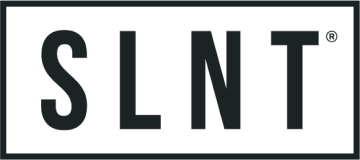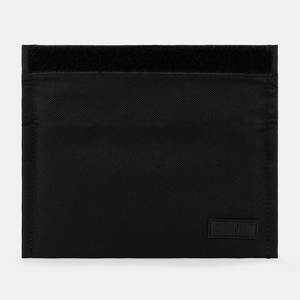

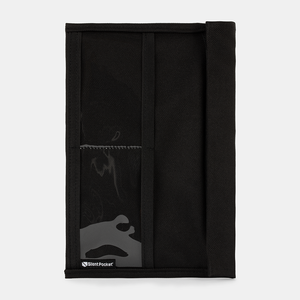





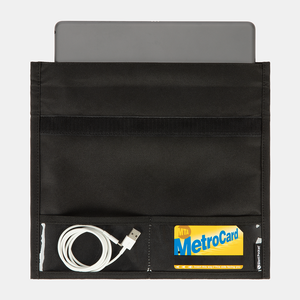

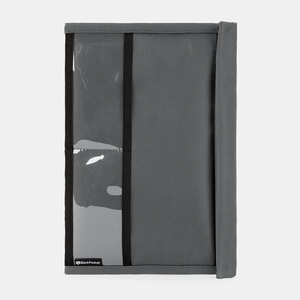



Faraday Bag
DESCRIPTION
The Faraday bag is designed for key fobs, phones, or tablets. Integrated with signal-blocking Faraday cage technology, your devices will be shielded from remote tampering, GPS tracking, and EMP/solar flares. This Faraday bag features a quick-access roll-down and seal design for ease of use and rapid deployment. It includes an external clear plastic pocket, allowing for the addition of identification cards or evidence tags for effortless organization and quick visual identification.
Instantly Block: Cellular, WiFi, Bluetooth, GPS, RFID, NFC, Satellite, Navigation, EMP, Solar Flare, Key Fob and EMF Radiation

KEY FEATURES
- Silent Pocket® Faraday cage with roll down velcro closure
- Clear plastic pocket for documents or storage (Non-signal blocking)
- Available in four sizes
Great for: Fieldwork, travel, long term storage
SPECIFICATIONS
Materials & Trims
Dimensions
KEY FOB:
External: 6.1 x 4.6 in (15.5 x 11.75 cm)
Internal Use: 5.5 x 3.15 in (13.97 x 8 cm)
Weight: .1 lbs (.05 kgs)
PHONE:
External: 8.4 x 4.5 in (21.25 x 11.5 cm)
Internal Use: 7.48 x 4.13 in (19 x 10.5 cm)
Weight: .15 lbs (.07 kgs)
MULTIPLE DEVICES:
External: 9.6 x 6.5 in (24.5 x 16.5 cm)
Internal Use: 8.6 x 6.3 in (23.5 x 17 cm)
Weight: .2 lbs (.09 kgs)
TABLET:
External: 11.9 x 8.3 in (30.25 x 21 cm)
Internal Use: 11 x 8.26 in (29.5 x 22 cm)
Weight: .3 lbs (.14 kgs)
FARADAY TECHNOLOGY
The main compartment of this bag is a Faraday cage and is rated to the following specifications:
Silent Pocket® Faraday Technology Instantly Blocks:
- Silent Pocket® with Multishield® (Faraday Shielding Material) is MIL‐STD‐188‐125‐2 compliant, and exceeds IEEE 299-2006 (1 - 40GHz) standards. (100,000:1 reduction, see testing page here)
- Blocks 100 dB+ Cellular, WiFi, Bluetooth, GPS, RFID, NFC, EMP, and EMF Radiation
- Blocks CDMA, GSM, DCS, PHS, 3G, 4G, 5G, LTE
- Blocks WiFi (2.4 - 5 GHz), Bluetooth (2.4 GHz), and GPS (1-2 GHz)
- Blocks RFID and NFC @ 13.56 MHz
- Shields against EMP, HEMP, CME, Solar Flare, and static shock
- Blocks Carrier, hardware, and OS agnostics
FAQ
-
Smart devices are never really "off" because you cannot remove the power source. In many cases, phones may still be active even though they appear to be turned off. We view this more as "dormant" state, it may still be able to harvest your data or report your location. Slipping your device into a Faraday bag creates an electromagnetic barrier between the phone and the Cellular, WiFi, GPS, Bluetooth, RFID networks. You're completely off the grid anywhere anytime.
-
NO. Once your device is inside of the Faraday bag it's completely unreachable. No headphones or other devices can connect to it. Unfortunately corded headphones won't work either because it would physically disrupt the seal required for complete signal blocking.
-
NO. When your device is inside a Faraday product your device will not receive notifications. Once the device is removed from the Faraday bag and receives signal again any missed notifications will populate, similar to once you turn a phone off of Airplane Mode, but missed calls will not register, just missed voicemails.
-
Once you take your device out of the bag it is instantly looking for signal again. Your devices will not be usable while the device is inside of a Faraday product but we can provide additional security measures to follow when your devices are not inside of a Faraday product to help make sure you’re still protecting your devices.
Here's some tips to keep yourself safe while not using a Faraday bag.
- Avoid using unsecured public Wi-Fi networks, as they can be vulnerable to eavesdropping. If you must use public Wi-Fi, use a VPN and ensure your device's firewall is enabled.
- Regularly review the permissions you've granted to apps on your device. Only grant the necessary permissions and be cautious about apps that request excessive access to your data.
- Enable Two-Factor Authentication (2FA ) wherever possible. This adds an extra layer of security by requiring you to provide a secondary verification method, such as a one-time code sent to your phone, in addition to your password.
- Disable features like Bluetooth, Wi-Fi, and location services when you're not using them to minimize your device's exposure to potential vulnerabilities.