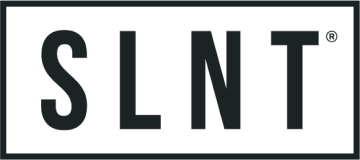Shop
A Closer Look at Amazon Sidewalk: Understanding Its Privacy Implications
July 30, 2023 4 min read

Let's talk about Amazon Sidewalk, their latest game-changer. It's designed to keep your smart gadgets on (like those nifty Ring doorbells or Echo speakers) even when your Wi-Fi connection decides to drop out.
Sounds exciting, right? But as with everything, there's a catch...privacy trade-offs. No worries, though, we’ve got you covered.
Let's dive deep into Amazon Sidewalk and how you can stay connected while keeping your privacy safe.
Amazon Sidewalk - The Lowdown
Here's a simple way to look at it: Sidewalk is like a bunch of neighbors sharing their Wi-Fi (just a tiny bit) to create a zone that helps keep your Amazon devices connected.
It uses different frequency bands to keep everything connected smoothly. Pretty genius, huh? But that's where the double-edged sword comes in. We will explain more about this in a bit, but first, let's take a closer look at how Sidewalk works.
Sidewalk Bridges and Frequency Bands
To get a better grip on Sidewalk's functionality, we need to understand two critical components: Sidewalk Bridges and frequency bands.
- Sidewalk Bridges: Your Amazon devices (like Echo or Ring devices) work as these Bridges, sharing a small portion of your internet bandwidth (up to 500MB per month) to create the Sidewalk network. So, it's not just you - all of your "Sidewalk" neighbors chip in to help extend the connections.
- Frequency Bands: Sidewalk operates on different frequency bands, such as 900 MHz, 2.4 GHz, and 5.8 GHz. The 900 MHz band is particularly important as it covers a greater range and can penetrate walls or obstacles that might otherwise block signals.
The Dark Side of Sidewalk
Even for edgy tech enthusiasts, Sidewalk's got some aspects that'll make you go, "Uh, no thanks!"
One of the big concerns with Amazon Sidewalk is whether the privacy policies are clear enough. They’re meant to tell us what data is collected, how it's used, and who has access to it.
Let's break down the top privacy concerns:
- Shared Bandwidth: Imagine sharing your WiFi connection with your whole block. That's what Sidewalk could feel like. Amazon's like,"Hey, we're just gonna borrow a cup of your internet, okay?"More devices on a network could potentially mean more opportunities to exploit vulnerabilities. If Sidewalk is enabled and your network is connected to a device with poor security features, it might be a loophole hackers could potentially use to gain access.
- Extended Tracking: Now imagine you've got a super-powered GPS that can find your lost device anywhere. But the flip side is, with this level of tracking, it could feel like someone's got a close eye on your every move.
- Increased Connectivity Risks: More connectivity means more vulnerabilities. Hackers may find new ways to exploit the system, so that's something to be aware of.
- Potential for Increased Surveillance: The idea that Sidewalk could connect a network of surveillance devices in the future has got some people raising their eyebrows. It's a convenience versus privacy debate. While it would be great to find your lost pet or keys faster, it might also mean your movements could potentially be watched more closely.
Tips for Striking the Right Balance
Navigating today's digital landscape can feel challenging, especially with innovations like Amazon's Sidewalk. If you're trying to figure out how to strike a balance between enjoying these new tech perks and maintaining your digital privacy. Here's a more detailed look at some strategies that can help:
- Opt-out if Necessary: One of the first things to understand about Sidewalk is that it's enabled by default, which means you're automatically a part of it. However, you always have the option to opt out if you're uncomfortable. You can do this in your Alexa or Ring app settings. It's crucial to understand, though, that turning off Sidewalk also means you won't benefit from the expanded network and other features it offers. So, before you decide to opt out, weigh the benefits against your privacy concerns.
- Stay Updated: Keeping your devices up to date is an essential step in minimizing security risks. Updates often include patches for security vulnerabilities, which could otherwise be exploited by hackers. As tedious as it might seem, take the time to install updates as soon as they become available. It's an easy and effective way to enhance your device's security.
- Monitor Your Network: Regularly checking on your network and data usage can provide valuable insights. Keep an eye out for any unusual activity or increased data consumption, which could be a sign of unauthorized access or other issues. If you notice something suspicious, don't hesitate to take action - this could be as simple as changing your Wi-Fi password or tweaking your security settings.
Add Some Extra Protection: Lastly, consider enabling multi-factor authentication (MFA) on your Amazon account. MFA adds an extra security layer to your account. Even if someone were to somehow obtain your password, they'd still need to get past a second verification step to access your account making it considerably harder for unauthorized users to gain access.
Where Do We Go From Here?
So there you have it, Amazon Sidewalk and the delicate dance between convenience and privacy protection. Stay informed, follow these tips, and make the most out of your tech adventures while keeping your data safe.
In the wild world of gadgetry and ingenious tech, Amazon Sidewalk is just another step towards a fully connected future. But while we marvel at the endless possibilities, we need to stay vigilant and watch out for privacy pitfalls.
With a bit of caution and knowledge, we can wrangle the best of both worlds: making the most of innovations—like Sidewalk—while keeping our privacy intact. So stay curious, stay sharp, and remember that SLNT is here to help you navigate this crazy (and sometimes creepy) digital landscape!