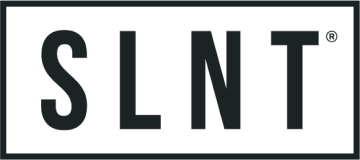Shop
Privacy and Security in the Smartphone Era: A Comprehensive Guide

- SLNT Why Does It Matter?: The Importance of Privacy and Security
- The Secret Life of Your Silent Observer
- Well, What can we do about it?
- Go for open-source, privacy-loving apps:
- Adjust those default settings:" href="#span-style-font-weight-400-b-adjust-those-default-settings-b-span">Adjust those default settings:
- Let's Say Goodbye to Conventional Messaging Methods
- " href="#span-style-font-weight-400-span">
- Enable device encryption with a strong password or PIN:
- Keep your phone updated:
- Be cautious with public Wi-Fi:
- Conclusion
SLNT Why Does It Matter?: The Importance of Privacy and Security
Remember that old saying, "Ignorance is bliss"? Well, not when it comes to your digital privacy and security. The more you know about the potential risks, the more you can safeguard your online life.
It's crucial to strike the right balance between convenience and privacy. Your smartphone not only holds a wealth of your personal information (Think of all those selfies, bank details, and contacts!) but also has access to oh-so-much more. Losing control over your digital sphere makes for a massive headache.
Mobile phones and other portable devices are relied on for communication nowadays. They are not only used for calls, but can also be used to access the internet, send messages, and capture our surroundings.
Regrettably, smartphones were not designed to prioritize your privacy. They were initially designed for the sake of convenience and user-friendliness.
So in a nutshell, they're not doing a great job of safeguarding your privacy or communications.
When you use a mobile phone, you also increase the chances of being monitored - particularly through location tracking. Additionally, your phone usually offers less control compared to desktop or laptop computers.
Furthermore, the company that manufactures your device might consider it outdated and halt the distribution of software updates, which could include critical security updates (commonly known as "planned obsolescence"). If this scenario arises, you may not have any other options for these updates, rendering your device susceptible to attacks.
The Secret Life of Your Silent Observer
Alright, let's put it this way, your “smart” phone is more than just an advanced spying/tracking tool that you carry everywhere It also cozies up with a bunch of IoT (Internet of Things) devices, making it a potential adversary when it comes to your privacy and security.
Here is a list of what we are dealing with:
- Capture your voice commands at any time ("Hey Siri," "Hey Google").
- Tracking your movements and patterns
- Detect other devices around you (Bluetooth devices, Wi-Fi Access points).
- Monitor your habits and health data (steps, screen time, exposure to diseases, connected devices data).
- Keep tabs on your network locations.
- Archive your pictures and videos (including location details via metadata).
- Likely access many of your critical accounts, such as social media, messaging, and financial profiles.
- Your Smart Watch? (Apple Watch, Android Smartwatch, etc.)
- Your Fitness Devices and Apps? (Strava, Fitbit, Garmin, Polar, etc.)
- Your Smart Speaker? (Amazon Alexa, Google Echo, Apple HomePod, etc.)
- Your Transportation? (Car? Scooter?)
- Your Smart Tags? (Apple AirTag, Galaxy SmartTag, Tile, etc.)
- Your Car? (Indeed, most modern cars possess advanced logging/tracking capabilities)
- Any other "Smart" devices?
As our lives become intertwined with smart devices our phones act as both enablers and control freaks for these gadgets.
The IoT landscape is vast, and our phones are gathering troves of data about our habits, preferences, and daily routines.
However, this harmony between smartphones and IoT devices has a sinister side, raising concerns about privacy breaches and unauthorized data use. When your phone interacts with IoT devices, it's collecting and processing information that could end up in the hands of cybercriminals or used by unscrupulous companies for targeted advertising, profiling, or other shady practices.
Well, What can we do about it?
Well here is the good news! You can always beef up your privacy game and protect your biz.
Yeah, it might feel like climbing a mountain, but investing time to protect your privacy is the way to grab the reins and regain control.
So, let's dive in and learn some simple yet effective steps to keep your personal information and data out of the wrong hands!
Go for open-source, privacy-loving apps:
Android user? Give F-Droid a whirl.
F-Droid is a free, private, and user-friendly app store for Android devices, offering easy installation and updates without requiring a Google account.
The app makes it easy to browse, install, and keep track of updates on your device. F-Droid - Free and Open Source Android App Repository
Adjust those default settings:
Your device will generally ship with default settings. However, this is not the best idea if you are concerned about privacy.
There are some things you may want to turn off.
Have an iPhone? Watch this video by Sun Knudsen, a privacy and security researcher, on what settings to turn off on your phone for maximum privacy and security.
Opt out of personalized ads and disable location services unless it's essential: Hardening privacy settings can help protect your personal information from being tracked or shared without your consent. By opting out of personalized ads and disabling location services unless necessary, you can reduce the amount of information that's collected about you by advertisers and apps.
Let's Say Goodbye to Conventional Messaging Methods
No doubt, quite a few popular messaging apps tend to play fast and loose with your chats. But hey, there's hope! Some apps genuinely put you and your privacy first.
It's a total must to keep your convos safe and sound, whether it's for you or your business.
Steer clear of: Facebook Messenger, Google Hangouts, LINE, Snapchat, Tencent QQ, Viber, WeChat, and WhatsApp.
Signal
Signal Messenger: Speak Freely
Signal offers a viable substitute for conventional messaging applications. Let's take a closer look at why Signal is a preferable choice for your messaging requisites.
Signal is an entirely open-source communication platform that allows users to send and receive encrypted messages free of charge. Additionally, the platform guarantees that your data is stored only on your device.
Signal provides various security features that make it an excellent alternative to other widely used platforms that either hold your data passively or share it actively. With the growing demand for confidentiality and security, this app is gaining more popularity among users who value their privacy.
Session
Session | Send Messages, Not Metadata. | Private Messenger
Session is another viable option to consider in place of your typical messaging app.
Signing up does not require you to provide a phone number or email address. The platform has comparable features to Signal but is still in its earlier stages of development. The network is decentralized and routed through Lokinet.
Briar
Secure messaging, anywhere - Briar
Briar ensures the ultimate privacy by using a decentralized sync approach., It communicates between the users' devices via local Bluetooth or Wi-Fi connection, eliminating the need for any central server. When online, the sync works via the Tor anonymity network, providing an additional layer of privacy protection. As it doesn't rely on internet connections, it offers robust privacy features in areas where internet connectivity is limited.
Though the app is only available on Android, there is a more detailed privacy features list available on **https://www.privacytools.io/.
Enable device encryption with a strong password or PIN:
Device encryption is a way to protect the data on your phone from being accessed by someone who shouldn't have access to it. This is important because our phones store a lot of personal and sensitive information, such as our contacts, messages, emails, photos, documents, and more. A strong password or PIN will help ensure that only you can unlock your phone and access your data.
Keep your phone updated:
By setting up automatic updates and reboots, and uninstalling apps you no longer use: Keeping your phone updated is important because new updates often come with bug fixes and security patches that help prevent hackers and malware from exploiting vulnerabilities in the software. Uninstalling apps you no longer use can also reduce the chances of your phone being hacked or infected with malware.
Be cautious with public Wi-Fi:
Disable automatic connection, and use a VPN or Tor for a secured connection. Public Wi-Fi networks, such as those in coffee shops, libraries, and airports, are often not secured, which means that anyone on the same network can potentially access your data. By disabling automatic connection and using a VPN or Tor, you can protect your data from being intercepted by hackers or eavesdroppers on public Wi-Fi networks.
Conclusion
So there you have it, folks! The smartphone era comes with its own set of challenges when it comes to privacy and security, but don't let that scare you off. With the right knowledge and tools, you can own your digital domain like the boss you are.
It's time to get street-smart and take control of your online life.
From open-source apps to adjusting default device settings and taking control of our messaging habits, there are plenty of resources available to help us navigate these rough waters.
And don't forget about these secure messaging apps like Signal, Session, and Briar. Say goodbye to snooping eyes and hello to digital freedom.
Recent Articles
Newsletter
Join Our Community: Privacy, Security, Health Updates