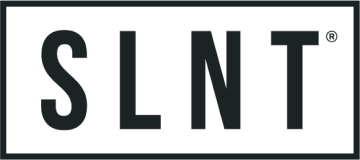Shop
7 Cybersecurity Tips for Freelancers in the Digital Age

Freelance and remote work opportunities have significantly increased since the pandemic. As of 2021, an estimated 58.6% of the American workforce is working remotely. With integrated technology, it has become increasingly easier to work from anywhere and still be able to maintain excellent communication with clients and companies.
Cybersecurity is vital for freelance workers in this digital era. Managing clients' data and sensitive applications can make freelancers an easy target. Freelancers and remote workers must abide by protective cybersecurity tips and tricks to maintain a professional reputation, while preventing data leaks.
Most freelancers work from coffee shops and other unsecured public Wi-Fi spots. Working at these locations can be a refreshing switch up from the house or office, but it also can come with a price. With security breaches at an all-time high, it's essential to focus on keeping client information secure.
- Cyber Attacks and Freelancers: Why You're A Prime Target" href="#span-style-font-weight-400-cyber-attacks-and-freelancers-why-youre-a-prime-target-span">Cyber Attacks and Freelancers: Why You're A Prime Target
- What Are the Most Common Cybersecurity Threats Freelancers Face?" href="#span-style-font-weight-400-what-are-the-most-common-cybersecurity-threats-freelancers-face-span">What Are the Most Common Cybersecurity Threats Freelancers Face?
- Protect Your Clients and Your Reputation" href="#span-style-font-weight-400-protect-your-clients-and-your-reputation-span">Protect Your Clients and Your Reputation
Cyber Attacks and Freelancers: Why You're A Prime Target
Freelancers are prime targets for cybercriminals. Working on multiple projects without a dedicated IT person to help guard against cyber attacks can compromise business and personal information.
Cybercriminals commonly use the following methods to gain access to freelancers' accounts:
-
Sending a malicious email attachment from a fake account
-
Hijacking an email address
-
Gaining access to the freelancer's computer through malware
-
Using keyloggers and other malware that can steal passwords
-
Compromising an online freelancing platform or marketplace account, using data leaks to steal the credentials of other users
What Are the Most Common Cybersecurity Threats Freelancers Face?
Hackers tend to target freelancers because they are often less versed in security practices and more likely to use public Wi-Fi networks. Freelance and remote workers are often less likely to use complex passwords. Here are a few of the ways that freelancers are commonly attacked:
Identity Theft
The most common cyber security threats freelancers face are hackers who try to access their data and steal their identity through data leaks.
Identity theft is a common concern for freelancers who are particularly vulnerable to the risks of fraudulent activity. Fraud can occur when the freelancer's name and number are used to send out unsolicited messages. A data breach can also allow hackers to commit identity theft.
Additionally, freelancers who use social media profiles can be targets of bot armies looking for information on them to steal their identity.
Spamming
Freelancers who use email services to send out messages are at risk of being spammed by people or bots trying to gain access to their email accounts.
Be careful not to send out messages without confirming the communication is legitimate by sending a copy of the email to yourself. You can also try tracking the sender of an unsolicited email.
Phishing
Phishing attacks are seeing a massive resurgence due to the prevalence of Personal Identifiable Information (PII) and online banking accounts, which are often targeted by phishing emails.
Phishing scam emails are typically sent from spoofed email addresses that resemble legitimate companies but with different URLs; they often have malicious links, but may not contain any links at all.
Cybersecurity Tips for Freelancers
Here are some recommendations to keep your information and clients' information safe, without data leaks.
1) Set Up a VPN
A virtual private network (VPN) enables users to retrieve sensitive data while working on a public WI-FI network. A VPN protects your information, including banking information, account passwords, and other personal or work information, from all hackers. A VPN also allows you to work safely on any unsecured public network with a worry-free mindset.
2) Perform Routine Software Updates
It's vital to ensure mobile devices are up to date on the latest operating systems and have anti-virus software and firewall software. The latest operating systems help protect against any cybersecurity threats.
3) Create Strong Passwords
Generating strong passwords for all accounts makes it more difficult for hackers to access your accounts. Using a combination of letters, numbers, and symbols provides added protection to secure your accounts. Also, habitually change your passwords at least every six months. This process can be inconvenient, but a secure password manager can generate random passwords and store this information for you.
Using multi-factor authentication (MFA) provides extra protection against hackers. Identifying factors include a combination of passwords, phone notifications, PINs, facial recognition, and fingerprints.
4) Back Up Files Regularly
Regularly backing up essential data on an external drive, server, or cloud can prevent a devastating loss. In the event of a cyber attack, electronic device malfunction, damage, or theft, having a current backup means you don't have to worry about losing important work or private information. Setting up an automatic backup plan to a secure location means you don't have to remember to do it manually or be caught off-guard several months down the road without having performed a backup.
5) Check Your Credit Report
Keeping a close eye on credit report activity helps freelancers catch suspicious activity before it gets out of hand. Noticing a dip in a credit score or new, unfamiliar accounts on a credit report must be investigated immediately. A little bit of proactivity can go a long way to defend against cyber criminals.
6) Use a Faraday Laptop Sleeve

A Faraday Laptop Sleeve is perfect for the modern freelancer. TheSLNT Laptop Sleeve instantly enhances your security and protects valuable data on your laptop. The SLNT sleeve is constructed with durable nylon and is ideal for physical and internal protection.
This case is perfect for when you want your laptop to be untraceable, undetectable, and unhackable. Don't leave home without it.
7) Travel with a Faraday Briefcase
For the freelancer looking for a professional business briefcase, it is highly recommended to get the Faraday Briefcase. This sleek and professional all-leather briefcase is designed to secure and protect all your devices in the briefcase. This leather briefcase not only has our patented faraday technology but it also has RFID blocking components as well. This one-of-a-kind briefcase encompasses cybersecurity like no other! With the Faraday Briefcase, you can effectively block all wireless signal, cellular, GPS, Wi-Fi, Bluetooth, RFID and NFC in all frequencies. The choice to go on or off the grid is now yours. Look sleek and keep your information, credit cards, devices, and keys safe.
It is also important to make sure your devices are up to date on the latest operating systems and that all devices have anti-virus software and firewall software. The latest operating systems helps prevent any threats. It is also vital to run software scans to make sure there are not any current threats to your laptop or computer. It is also a good idea to create strong passwords for all accounts, this will make it harder for hackers to hack into your accounts. It is also good to practice changing your passwords at least every 6 months. Make sure you are backing up all of your data and documents to either a hard drive or on the cloud.
For the freelancer looking for a professional briefcase, theSLNT Faraday Briefcase integrates patented SLNT technology with RFID-block components into a sleek leather design. Keep your personal information, credit cards, electronic devices,key fobs, and travel documents safe in one handsome briefcase.
Protect Your Clients and Your Reputation
As a freelancer, keeping all information belonging to you and your clients private is crucial. The last thing you would want to happen is to lose business and have a bad reputation because of a data leaks and poor cybersecurity practices.
No one wants to deal with the hassle of identity theft and data breaches. Enjoy the convenience of working anywhere, but be proactive and prevent threats. Work smart, and remember that SLNT is here to help.
The SLNT Laptop Sleeve and Briefcase effectively block all wireless signals, cellular, GPS, Wi-Fi, Bluetooth, RFID, and NFC in all frequencies. The choice to go on or off the grid belongs to you.
Recent Articles
Newsletter
Join Our Community: Privacy, Security, Health Updates