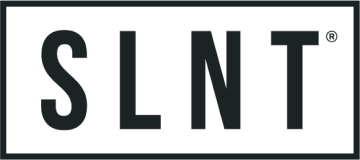Shop
5 Quick Steps: How to Start Deleting Yourself from the Internet

While the internet is home to lots of valuable and engaging content, most people don't spend their time online productively or safely. Instead, they spend their time scrolling through time wasters, playing mindless games, browsing online shops, and watching videos they won't even remember a day later.
Many people set up multiple online accounts without thinking twice about where their personal data is going. To make matters worse, many people fail to stay safe online, allowing their personal information to become vulnerable to those with malicious intent.
Yes, the internet can be a helpful resource for work, study, and play, but for some, it is simply a harmful distraction. Having our information available online is a security risk. So, if you're wondering how to delete yourself from the internet, read on.
How To Start Removing Yourself From The Internet
Moving away from using the internet and deleting your online presence can help you be more present in real life, improve your health and wellness, increase your productivity, and help you stay safe.
If you are ready to do away with your profiles on the world wide web for good, you can start deleting yourself from the internet using these five simple steps.
1. Search For Your Own Public Records
You can't delete yourself and your information from the internet if you don't even know what data belonging to you is out there. While you may have published some information about yourself, such as the data you've added to social media accounts, other websites might also contain your information.
For example, other users may have mentioned your name or email accounts, or your data might be listed on an online yellow pages site.
Google your name, commonly used usernames, and other information about yourself to find existing profiles and databases containing your personal information. Consider adding a state and city to your query if you have a common first and last name.
While looking yourself up on search engines, remember to search for any aliases or previously used names, such as your maiden name. Even if you remove all content containing the name you currently use from the web, people who know you by your alias or pseudonym can still search for you that way.
2. Delete Social Media Accounts
Your social media profiles likely have your name and other personal information about you, such as your hometown, current place of living, phone number, and workplace. They contain a lot of critical information about who you are and are often the first place people search for you if they want to find out more about you.
To start eliminating your online presence, you need to delete all of your social media accounts, including but not limited to the following:
-
Facebook
-
Twitter
-
Instagram
-
Snapchat
-
YouTube
-
TikTok
-
LinkedIn
-
Pinterest
If you may have signed up for social media sites and later forgotten about them, you can try going through your email inbox to find confirmation emails from various sites. This way, you can ensure you keep tabs on all your social profiles, even on sites you haven't used in years.
3. Submit a Google Removal Request
People searching for you online probably Google your name to find other information about you. Even if you don't want your information out there and have already deleted all your social accounts, people can see your name, email address, and other personal information online in certain databases.
Thanks to recent 2022 Google policy changes,you can now ask the search engine to remove your personally identifiable information.Users can no longer find it through the search engine when you ask Google to remove your personal information.
You can ask Google toremove the following content and information about you regardless of your location:
-
Non-consensual explicit or intimate personal images
-
Involuntary fake pornography
-
Content about you on sites with exploitative removal practices
-
Personally identifiable information (PII) ordoxxing content
-
Irrelevant pornography from Google search results for your name
To request the removal of your information from Google, begin by filling out the removal form. Let Google know your name and which information you want them to remove.
4. Scrub Old Comments And Forum Messages
On some sites, deleting your account deletes all associated information, including any posts and comments you have ever made. Not every site is the same; for example, deleting your Reddit account leaves your comments intact, though it replaces your username with "deleted."
If you want the content you have posted to be entirely scrubbed from the internet, don't just delete your accounts, but the content you have posted on them, too.
For sites that don't allow comment or post deletion, you can edit your existing posts and replace them with a period (".") or another symbol to cover your tracks.
5. Use A SLNT Faraday Sleeve With Your Devices
Even when you turn your phone to airplane mode and turn off your data, there is no way to know that your phone is not receiving wireless signals—at least not without an SLNT Faraday sleeve.
Faraday sleeves block the signals that come to and from a phone that connect it to the internet. Suppose you are genuinely committed to distancing your identity from the internet but still want to use your phone for calls, offline games, or utilities like note-taking. In that case, there is no substitute for aSLNT Faraday case.
There are many reasons why someone might want to remove all their information from the internet; perhaps they want to be safer in the real world or spend more time with family without the distraction that the world wide web provides.
No matter why you want to delete yourself from the internet, following the above steps will help you get it done. In summary, remember to:
-
Scrub your accounts.
-
Ask Google to remove your information.
-
Slip on a Faraday sleeve to prevent data breaches, identity theft, andlocation tracking while providing extra cybersecurity.
Want to learn next steps to completely delete yourself from the internet? Our team recommends tapping into the expertise ofMichael Bazzell, who has dedicated his career to helping people safely remove their online presence. With a variety of books, blogs and podcasts under his belt, you’ll be well on your way towards mastering all that it takes to delete yourself from the internet!
Stay Safe with SLNT
At SLNT, our mission is to help protect your privacy, security, and health with Faraday bags and sleeves designed to keep your personal data where it belongs—with you.
If you have any questions about the right Faraday product for your specific needs, we’re here to help. Justreach out, and our team is happy to answer your questions.
Recent Articles
Newsletter
Join Our Community: Privacy, Security, Health Updates